Getting started
Stratigraphic columns are constructed using
as_stratcol:
thickness = runif(10) #bed thicknesses
facies = rep(c(1,2), 5) # facies codes
s = as_stratcol(thickness = thickness,
facies = facies)The optional argument L_unit can be used to associate a
length unit with the bed thicknesses. The optional argument
base specifies the position of the base of the lowest
bed.
is_stratcol can be used to test if any object is a valid
stratigraphic column:
is_stratcol(s)
#> [1] TRUEBed thicknesses can be extracted using
bed_thickness:
bed_thickness(s)
#> [1] 0.080750138 0.834333037 0.600760886 0.157208442 0.007399441 0.466393497
#> [7] 0.497777389 0.289767245 0.732881987 0.772521511You can extract (unique) facies names as follows:
facies_names(s)
#> [1] 1 2 1 2 1 2 1 2 1 2
unique_facies_names(s)
#> [1] 1 2Further functionality includes
no_beds(s) # number of beds
#> [1] 10
no_facies(s) # number of distinct facies.
#> [1] 2
total_thickness(s) # total thickness of column
#> [1] 4.439794
get_base(s) # lowest bed boundary
#> [1] 0
get_L_unit(s) # length unit of beds
#> NULL
facies_repetitions(s) # do at least two successive beds have identical facies?
#> [1] FALSE
merge_beds(s, mode = "identical facies") # merge successive beds with identical facies
#> Stratigraphic columnPlotting stratigraphic columns
stratcols wraps StratigrapheR to plot
stratigraphic columns. Facies codes are interpreted as hardness
plot(s)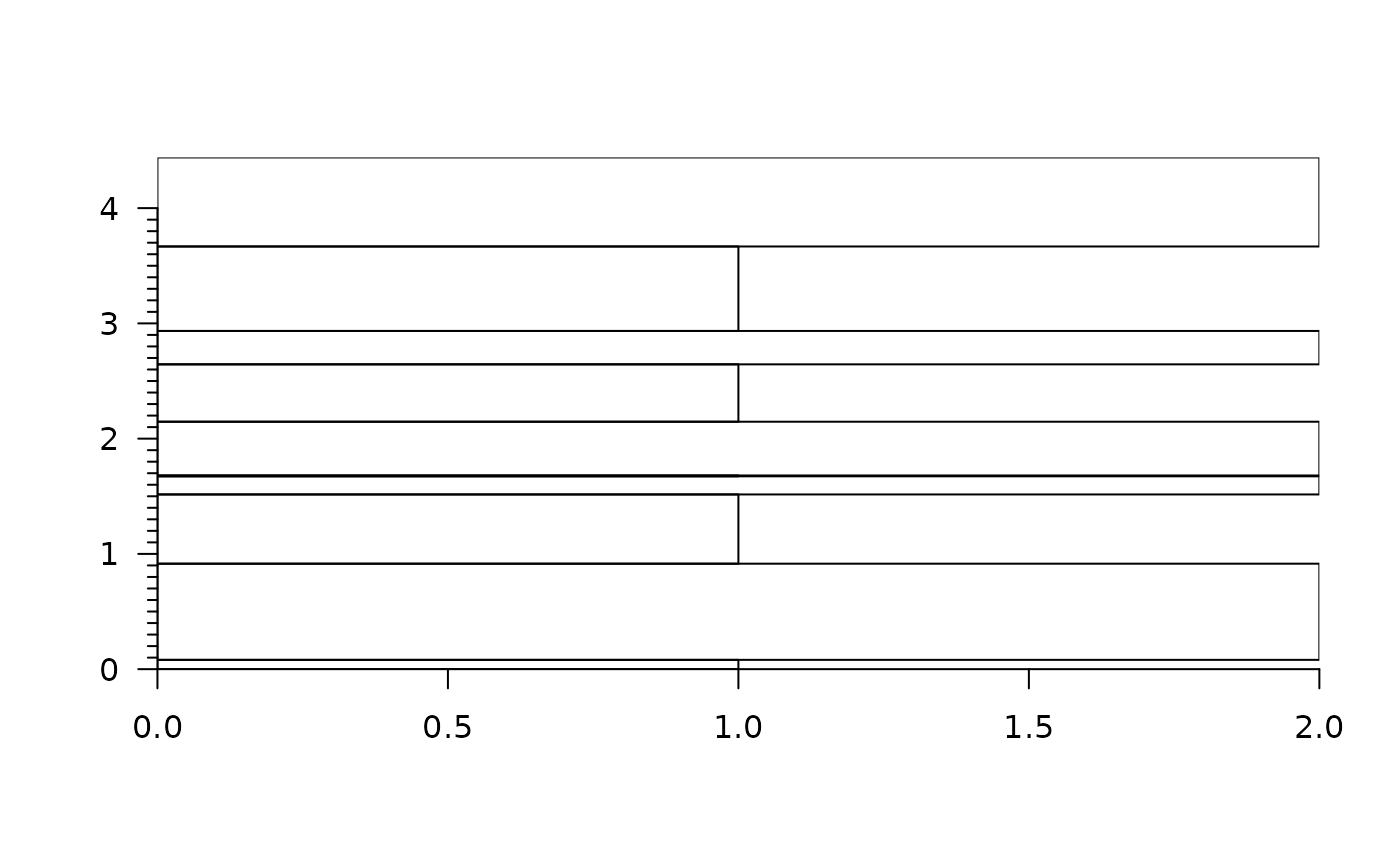
Modifying stratigraphic columns
Facies names can be changed using rename_facies:
s2 = rename_facies(s, new_names = c(2,3))
plot(s2)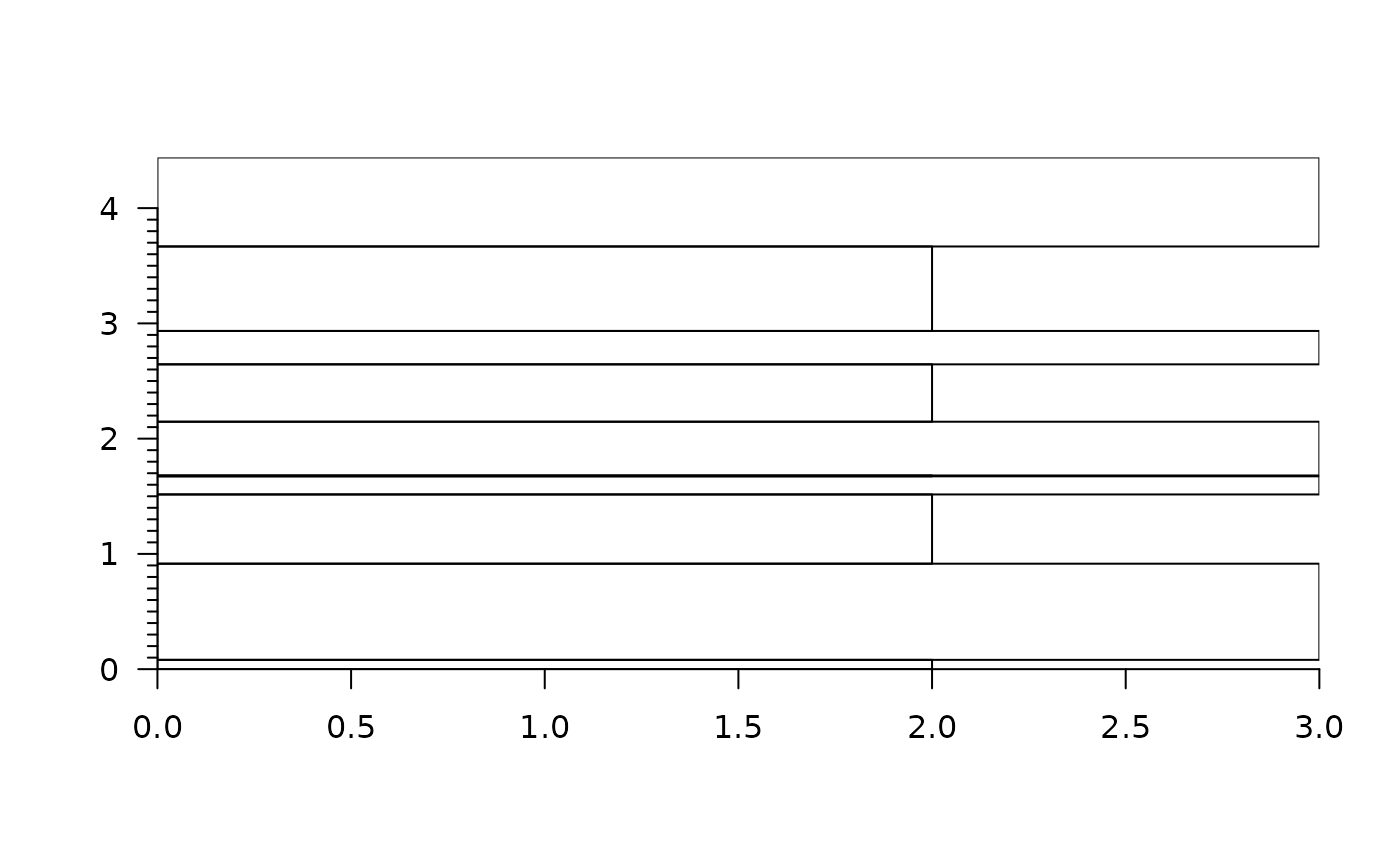
The optional argument old_names can be used to replace
specific facies.
You can assign a stratigraphic column a length unit using
s3 = set_L_unit(s, "m")
get_L_unit(s3)
#> [1] "m"